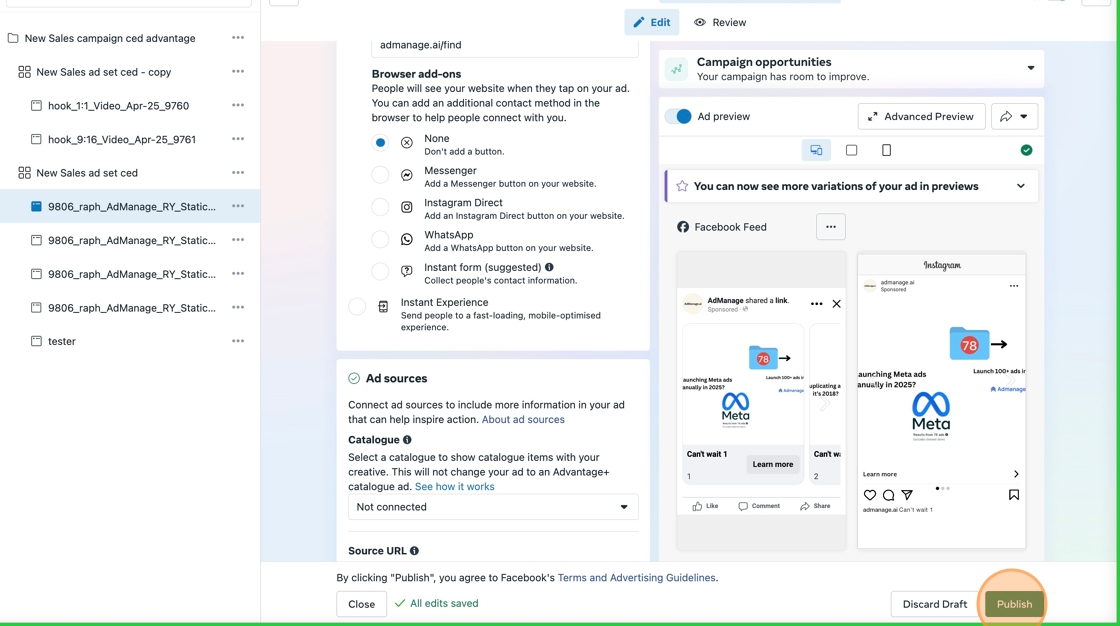Custom Placement Carousels
Learn how to launch custom placement carousel ads with AdManage, including important notes about Facebook’s publishing process.
Video Walkthrough
This guide will walk you through the process of launching custom placement carousel ads using AdManage. Note that there is a known Facebook bug that requires an additional step in the publishing process.
Step 1: Load Your Assets
- Click “Load Media” to begin
- Select your landscape (16:9) images:
- Choose your first landscape image
- Select additional landscape images as needed
- Select your portrait (9:16) images:
- Click “Add Portrait”
- Choose your portrait images
- Click “Add Creatives” to confirm your selection
Step 2: Configure Carousel Settings
- Click “Set Multi-Placement”
- Click “Set Carousel Ads”
- Select your landscape images in the desired order
- Add your portrait images using the “Add Portrait” button
- Click “Confirm Selection”
Step 3: Launch and Publish
- Click “Launch Ads”
- Important: Click “See In Meta Ads Manager” (this step is required due to a Facebook bug)
- Wait for the ad to process in Meta Ads Manager
- You may see an error message - this is normal and expected
- Click “Republish” to resolve the error
- Your custom placement carousel ad will now be live
Important Notes
- There is a known Facebook bug that prevents direct publishing of custom placement assets
- You must use the “See In Meta Ads Manager” option
- The error message you see is normal and will be automatically fixed by Facebook
- You must click “Republish” for the ad to work properly
- This extra step is only required for custom placement assets
Troubleshooting
If you encounter any issues:
- Make sure you’ve followed all steps in order
- Verify that you’ve clicked “See In Meta Ads Manager”
- Ensure you’ve clicked “Republish” after the error message
- If problems persist, try refreshing the Meta Ads Manager page
1. Click “Load Media”
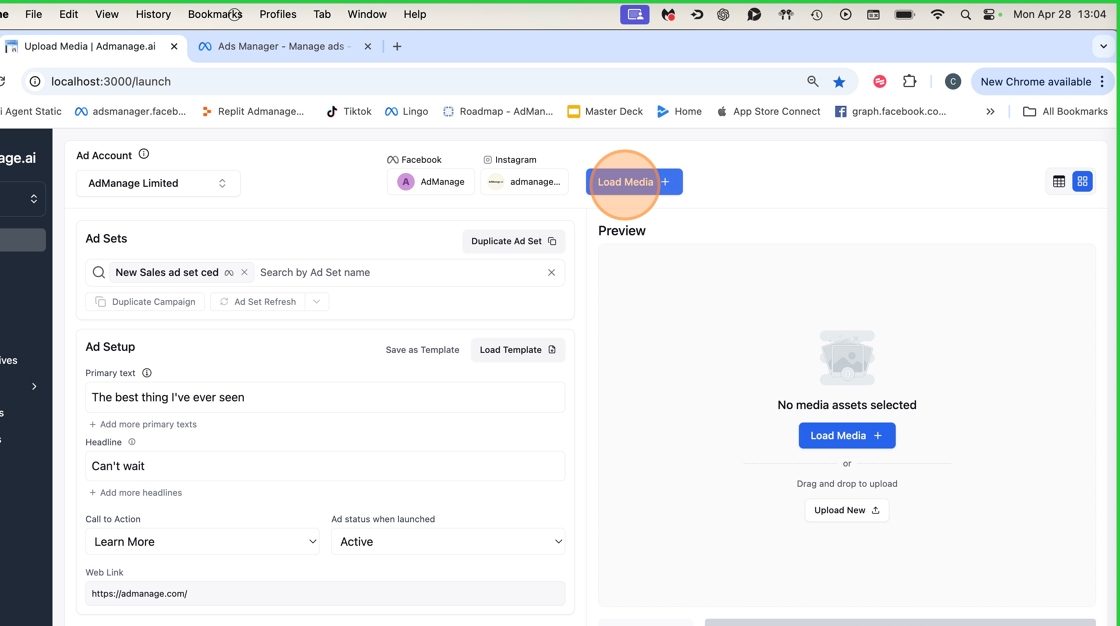
2. Click “AdManage_RY_Statics_9_16x9.png.png”
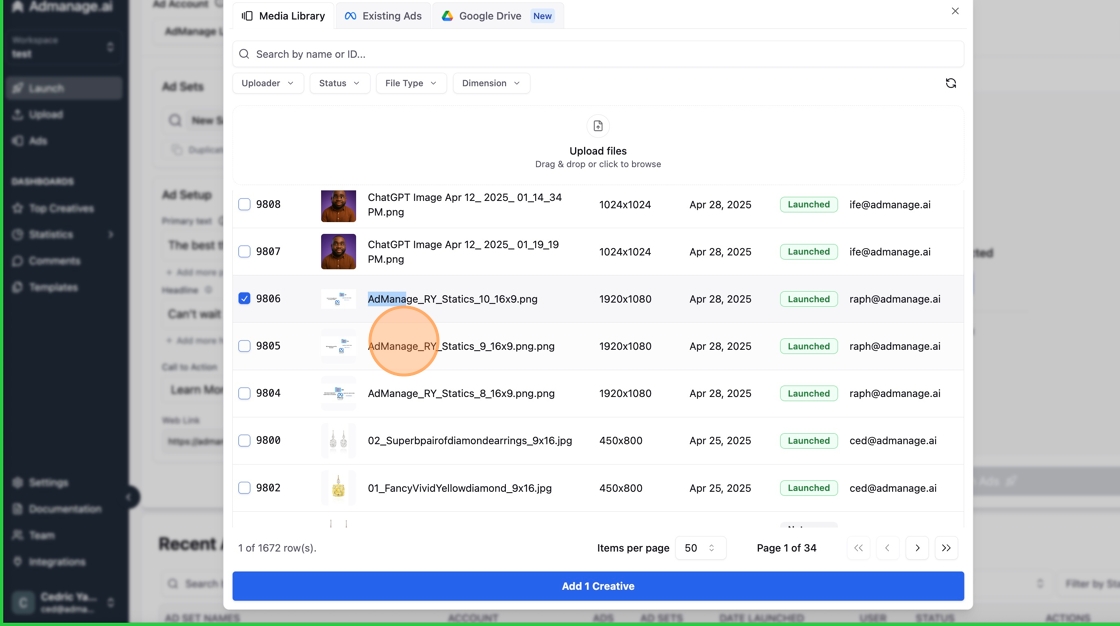
3. Click “AdManage_RY_Statics_8_16x9.png.png”
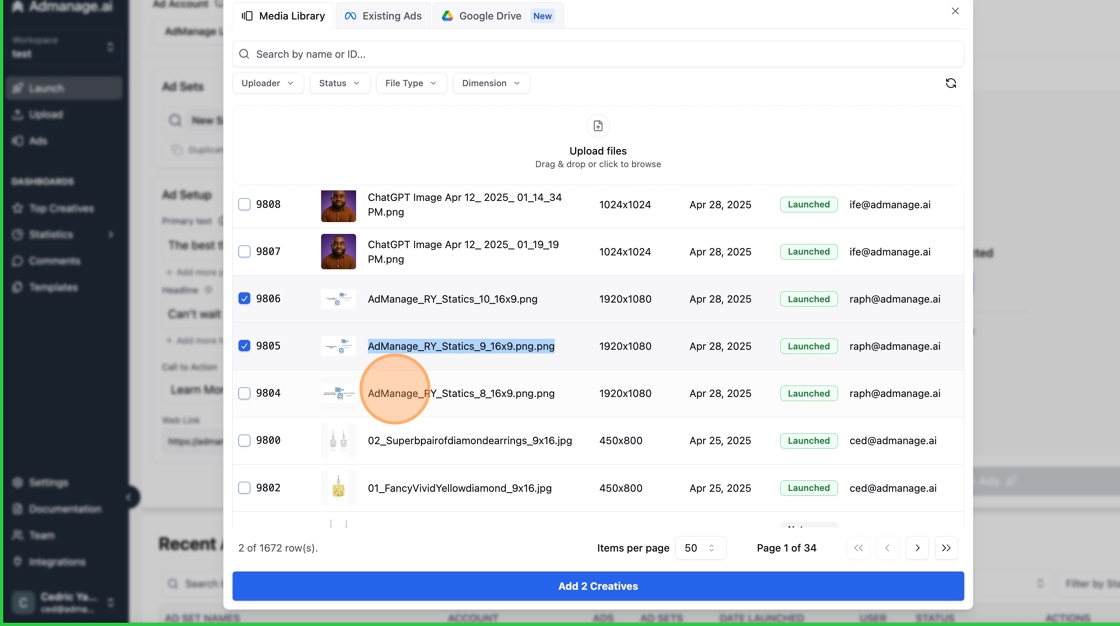
4. Click “Quest Portal 9x16 Dragon 6.png”
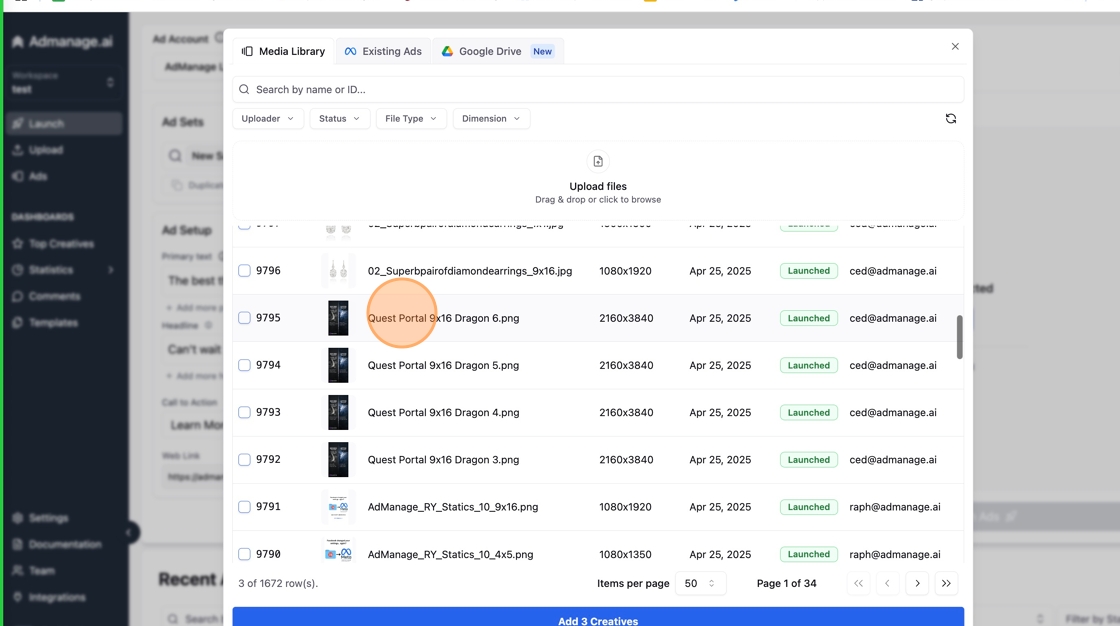
5. Click “Quest Portal 9x16 Dragon 4.png”
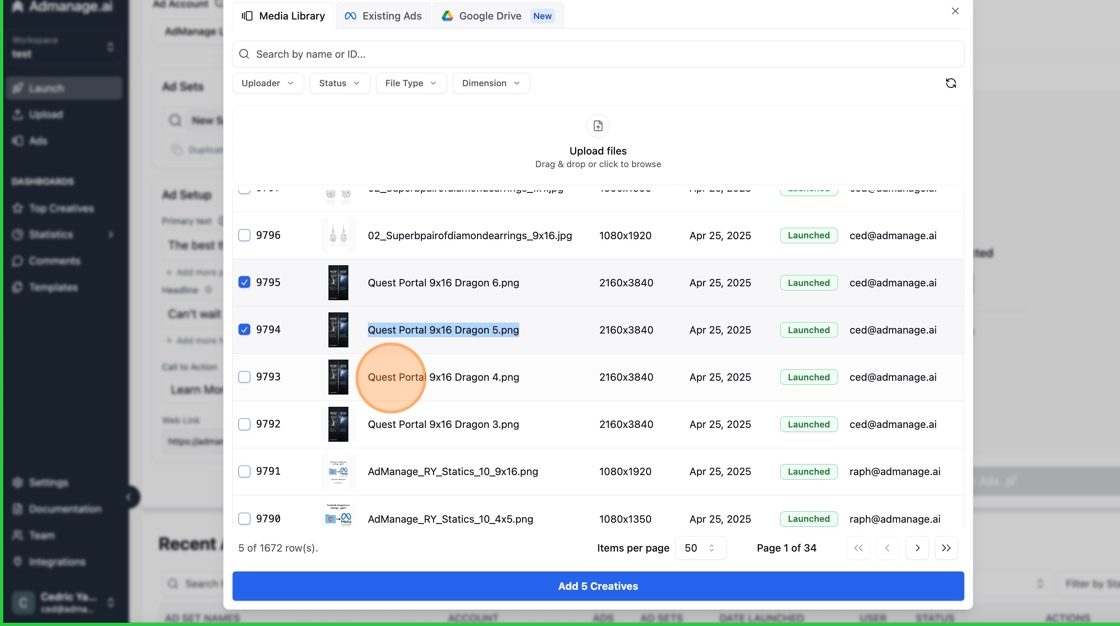
6. Click “Add 6 Creatives”
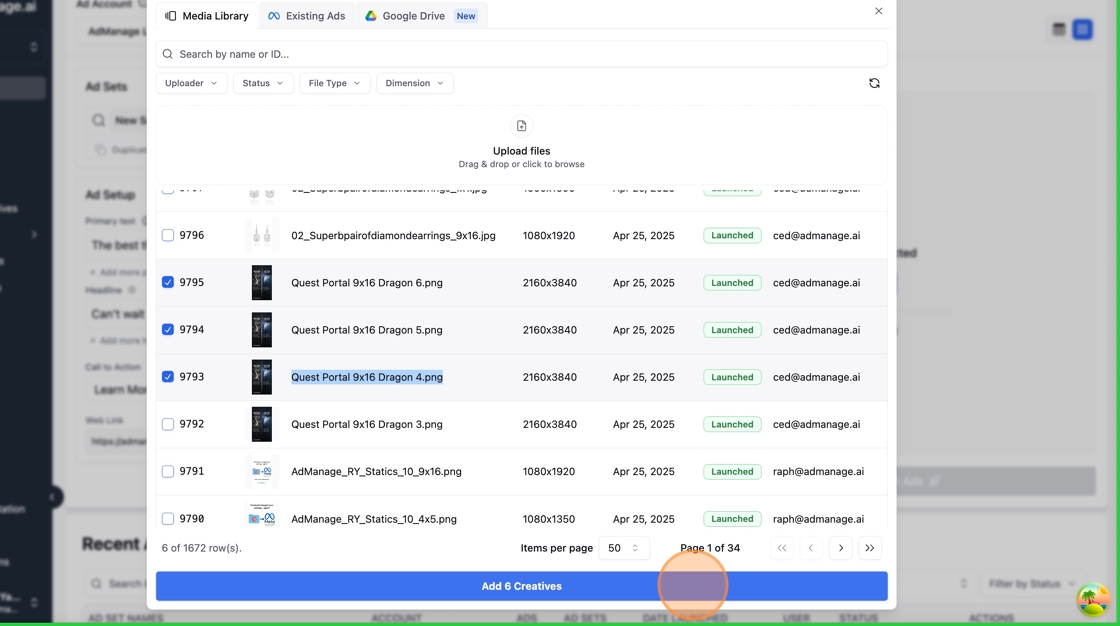
7. Click “Set Multi-Placement”
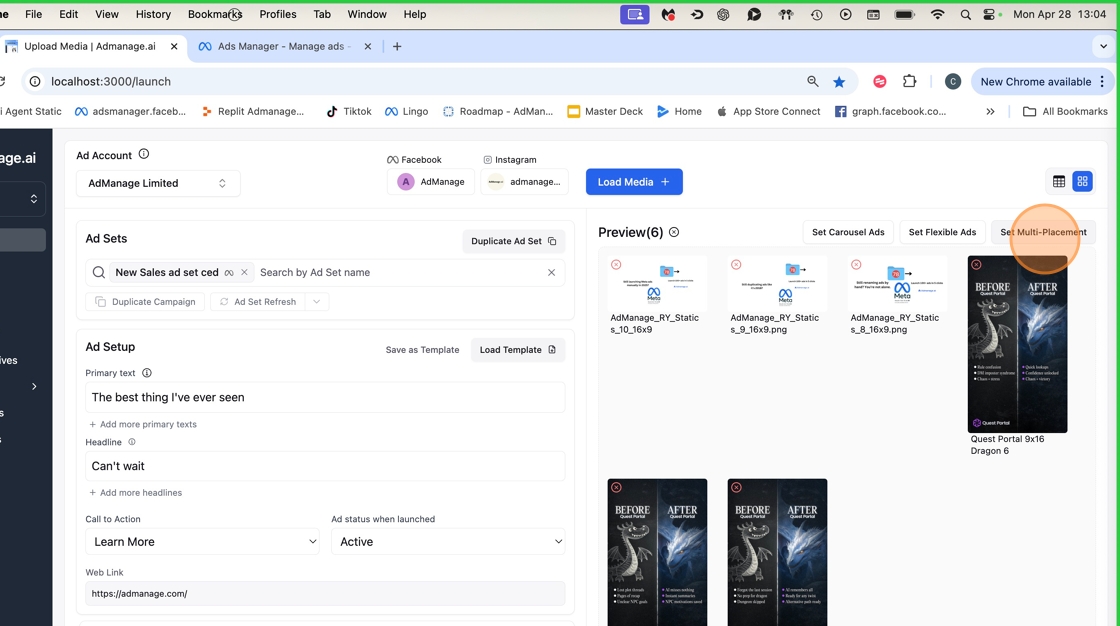
8. Type ”`”
9. Click here
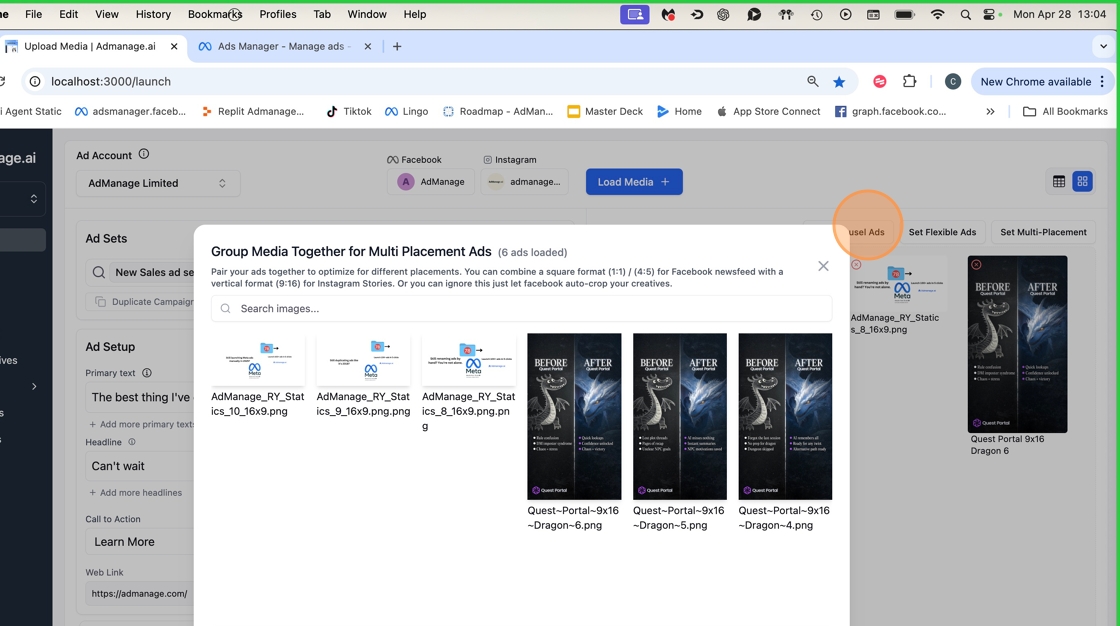
10. Click “Set Carousel Ads”
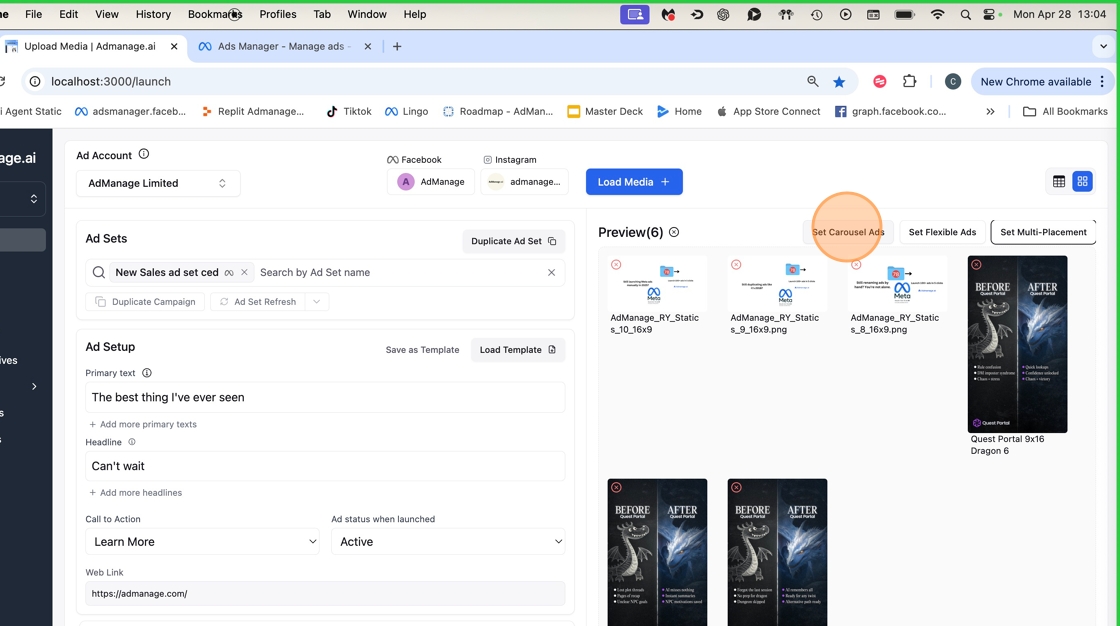
11. Click the AdManage_RY_Statics_10_16x9.png image
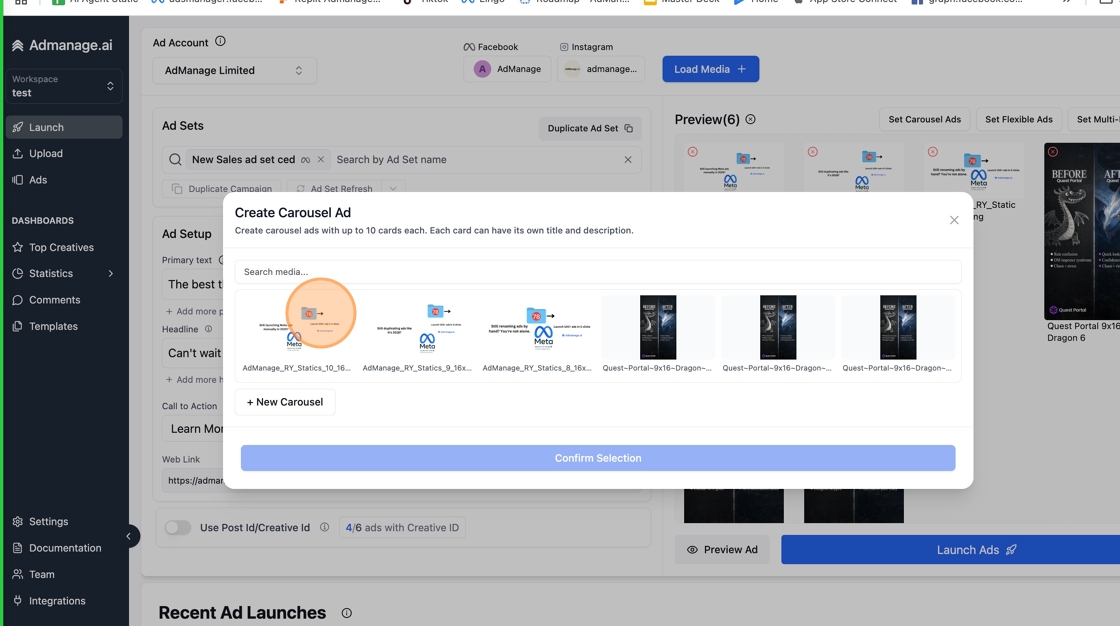
12. Click the AdManage_RY_Statics_9_16x9.png.png image
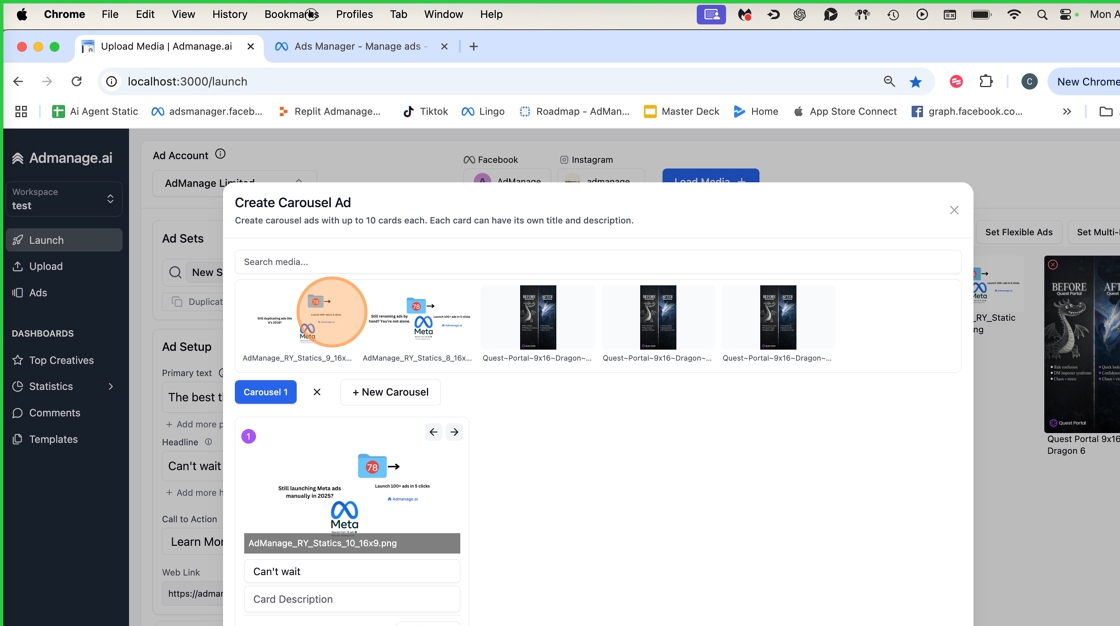
13. Click the AdManage_RY_Statics_8_16x9.png.png image
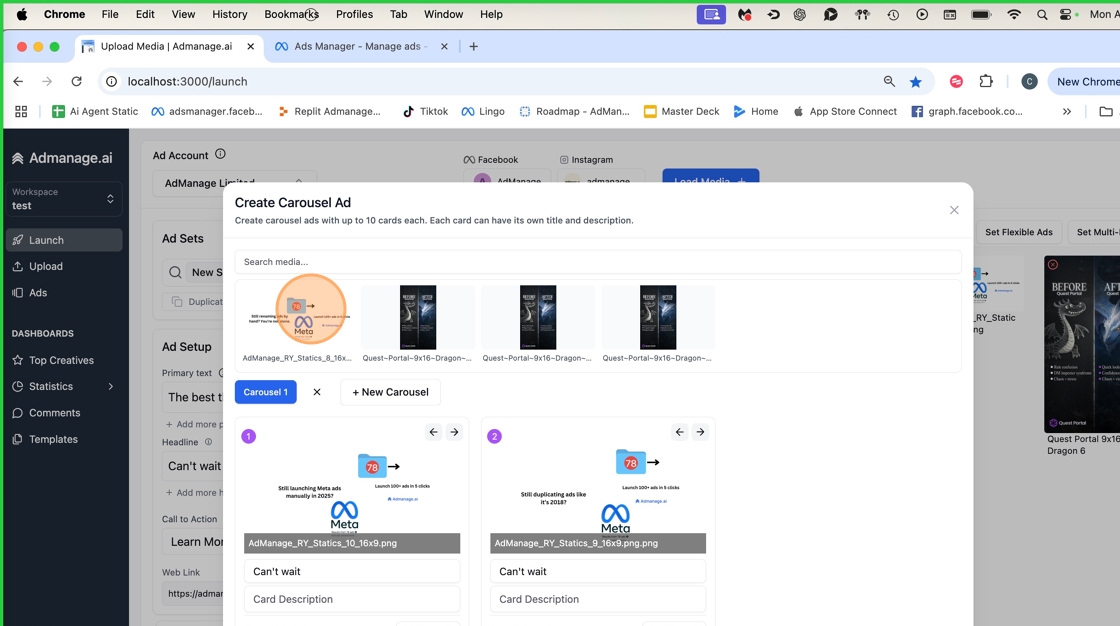
14. Click “Add Portrait”
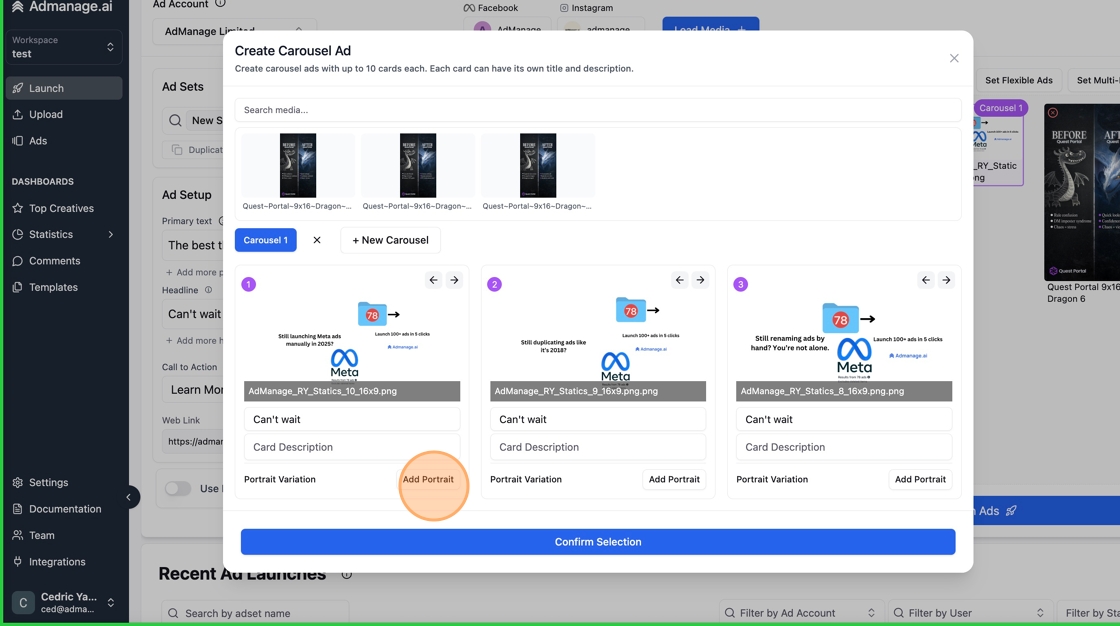
15. Click the QuestPortal9x16Dragon6.png image
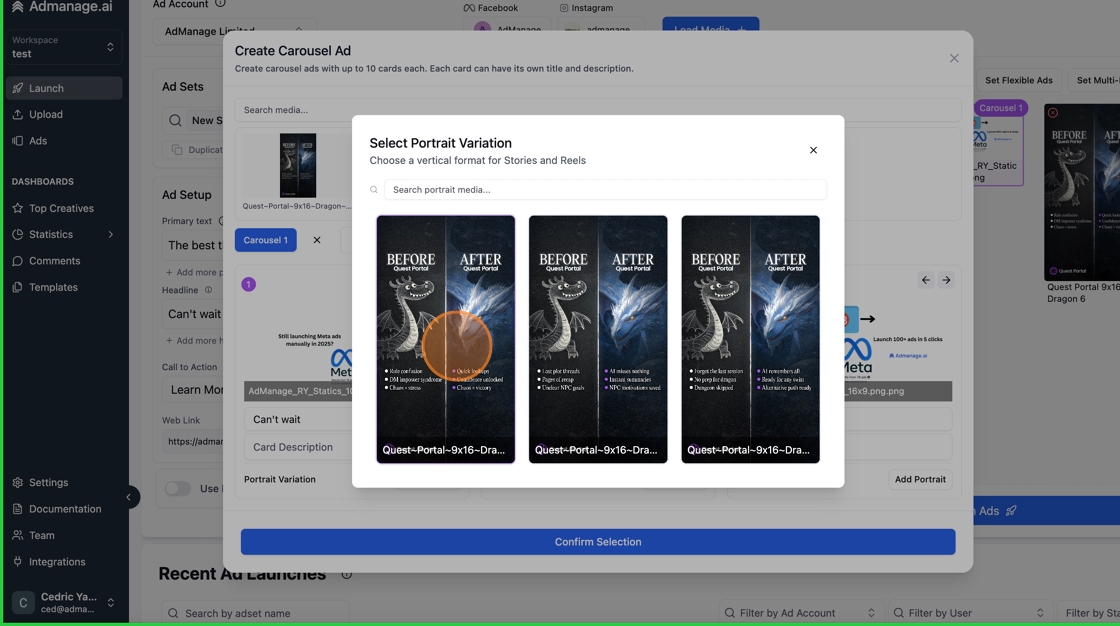
16. Click “Add Portrait”
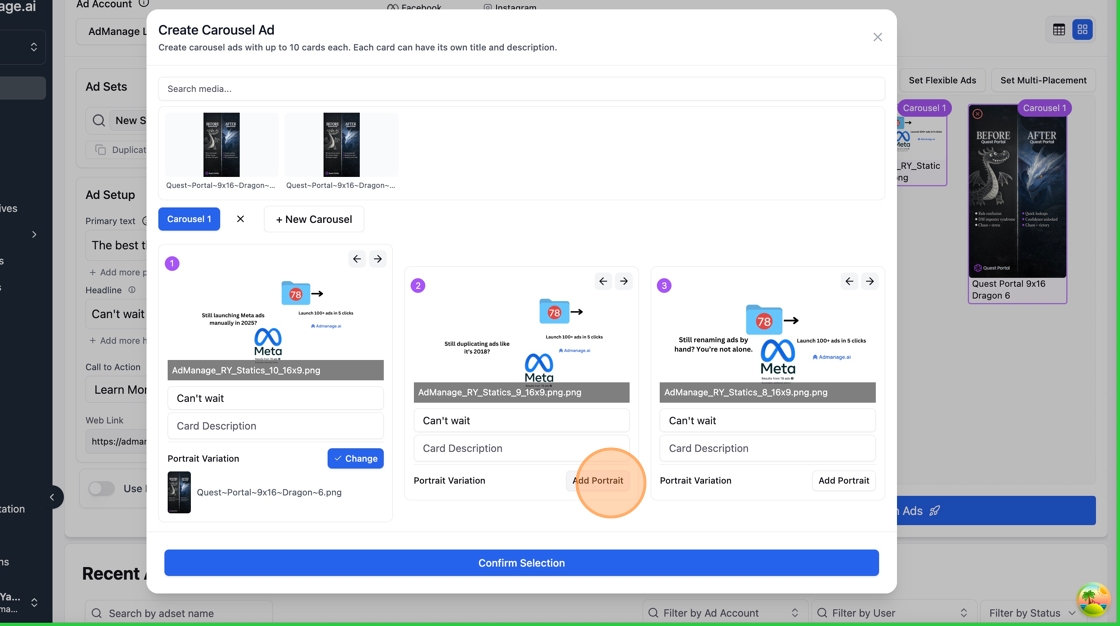
17. Click the QuestPortal9x16Dragon5.png image
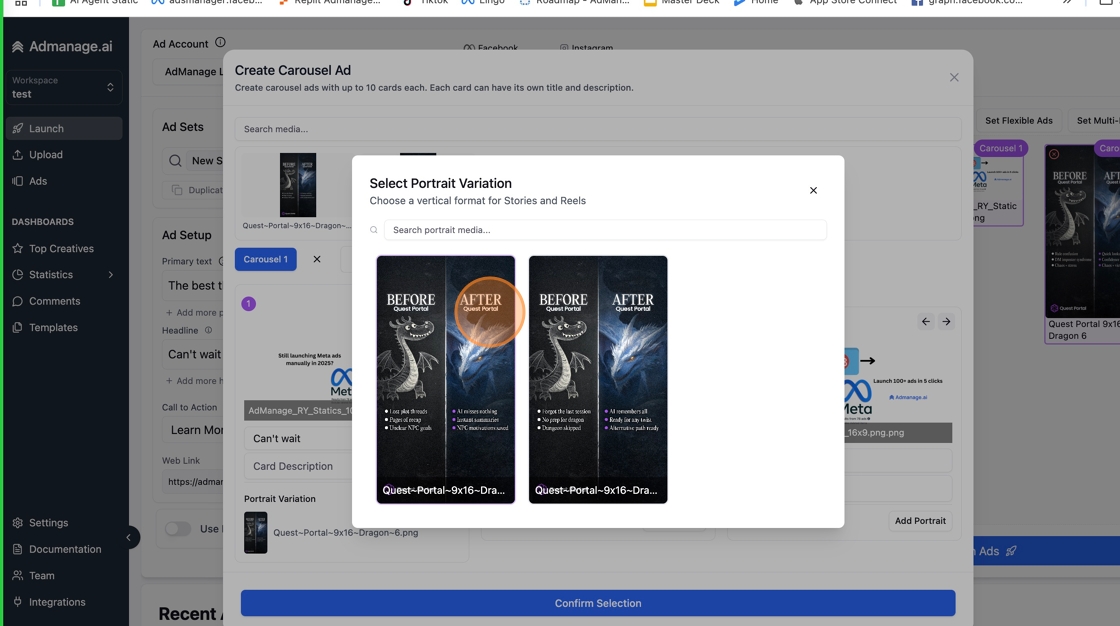
18. Click “Add Portrait”
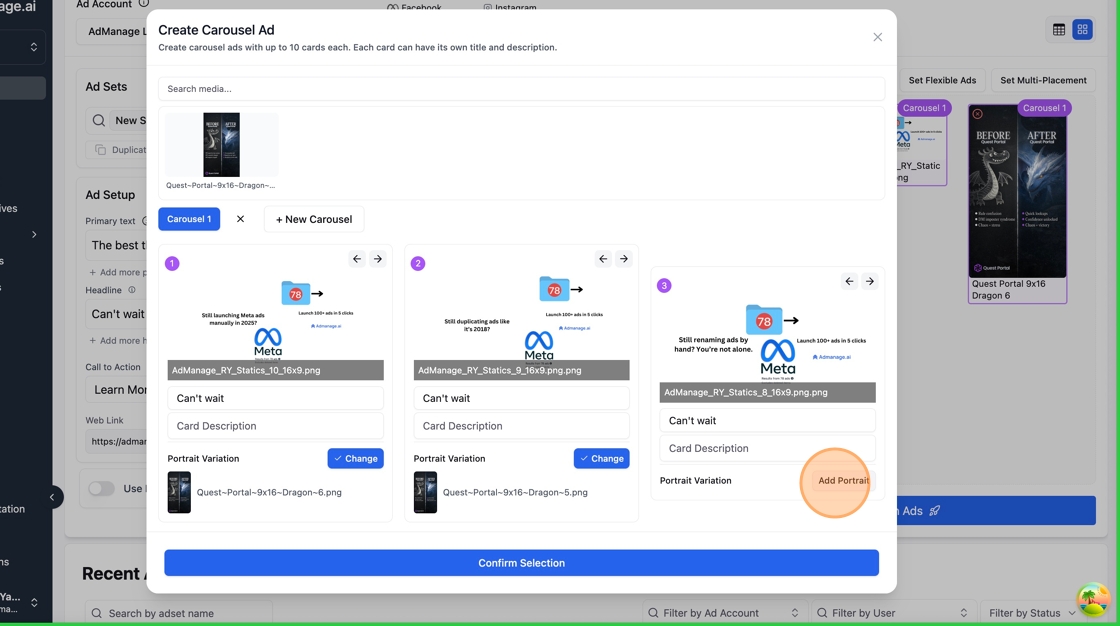
19. Click the QuestPortal9x16Dragon4.png image
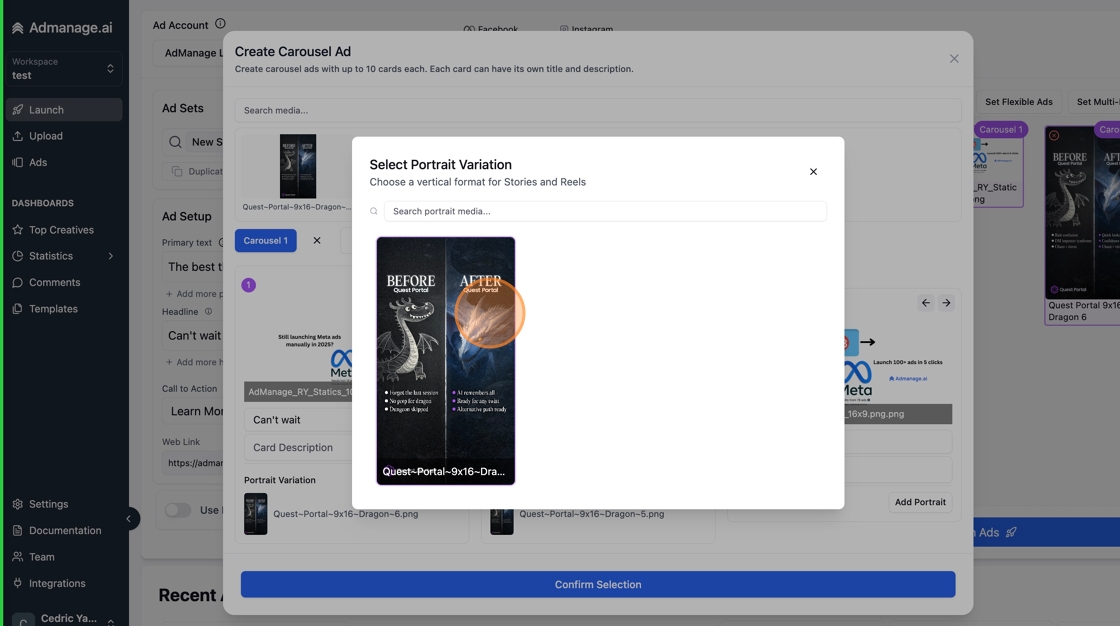
20. Click this text field
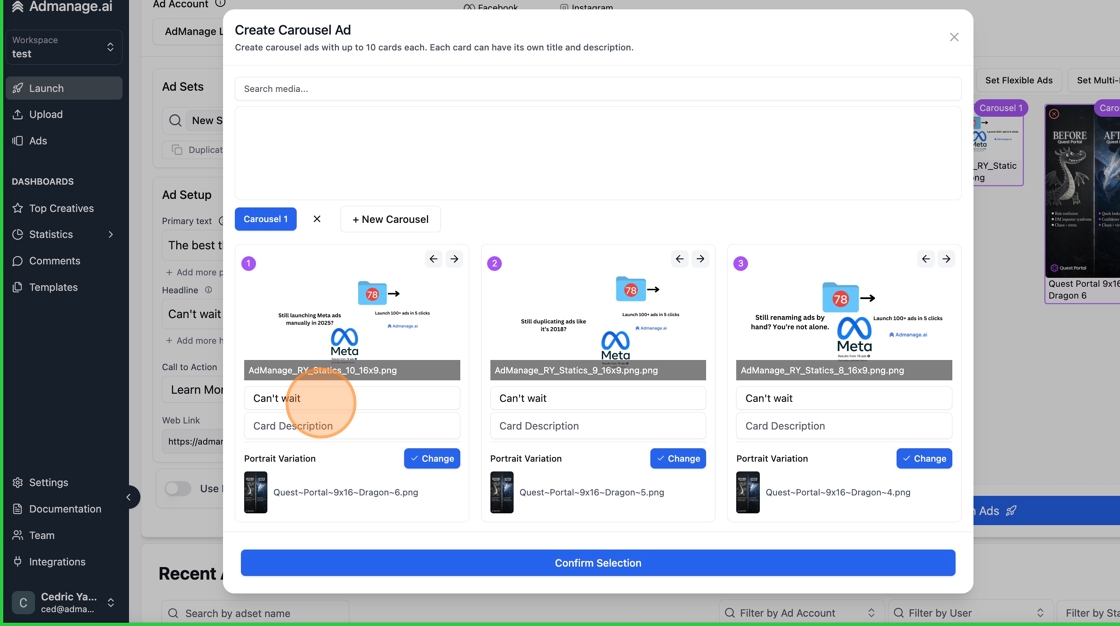
21. Type ” 1”
22. Click this text field
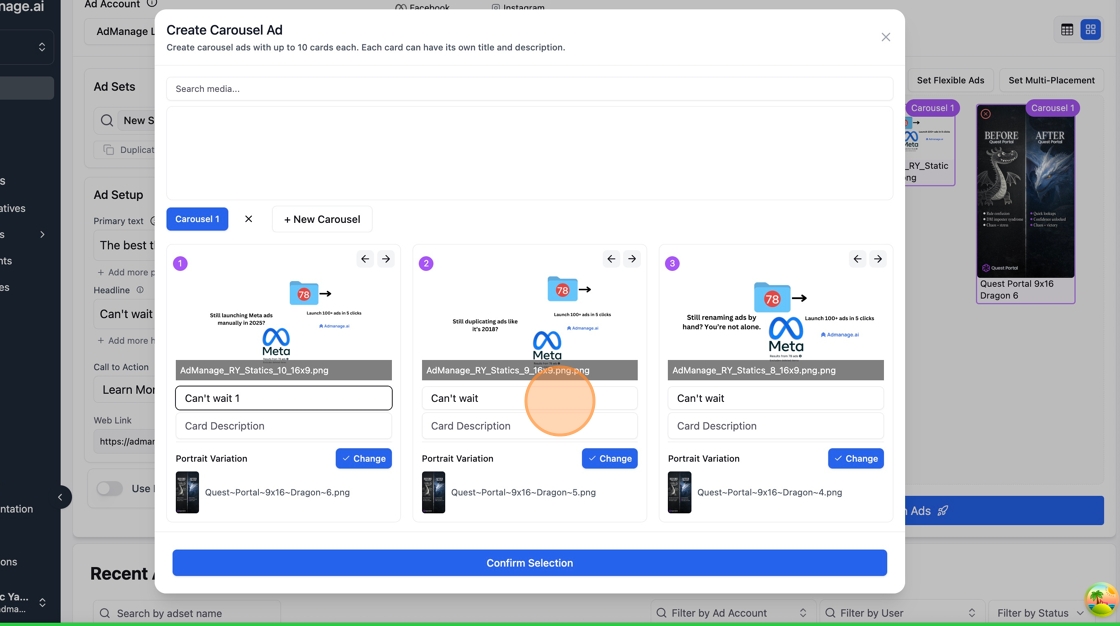
23. Type ” 2”
24. Click this text field
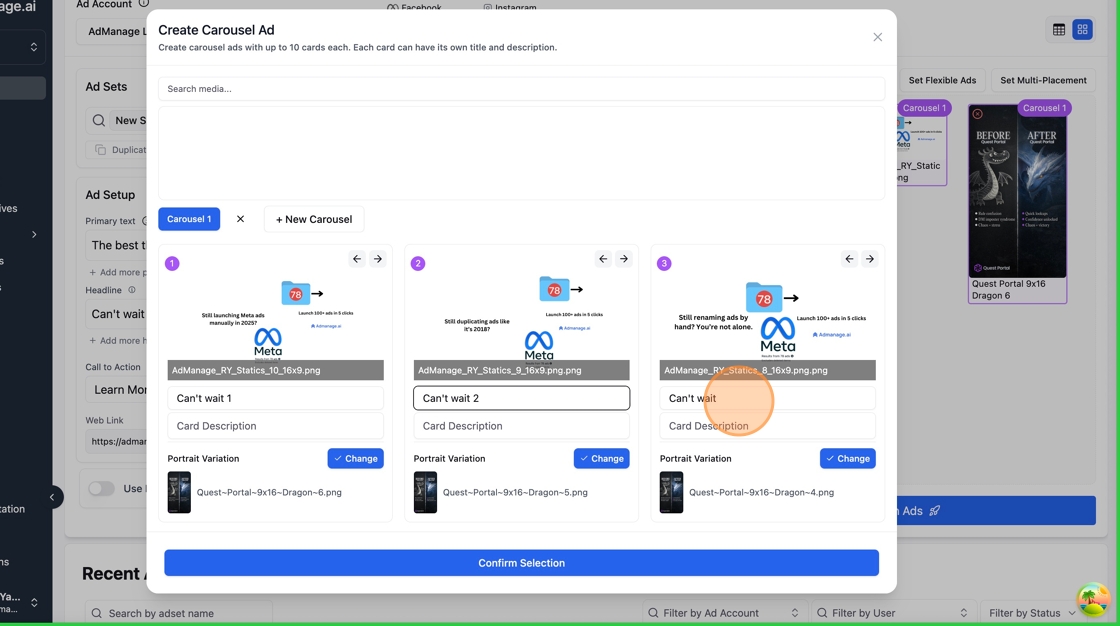
25. Type ” 3”
26. Click this text field
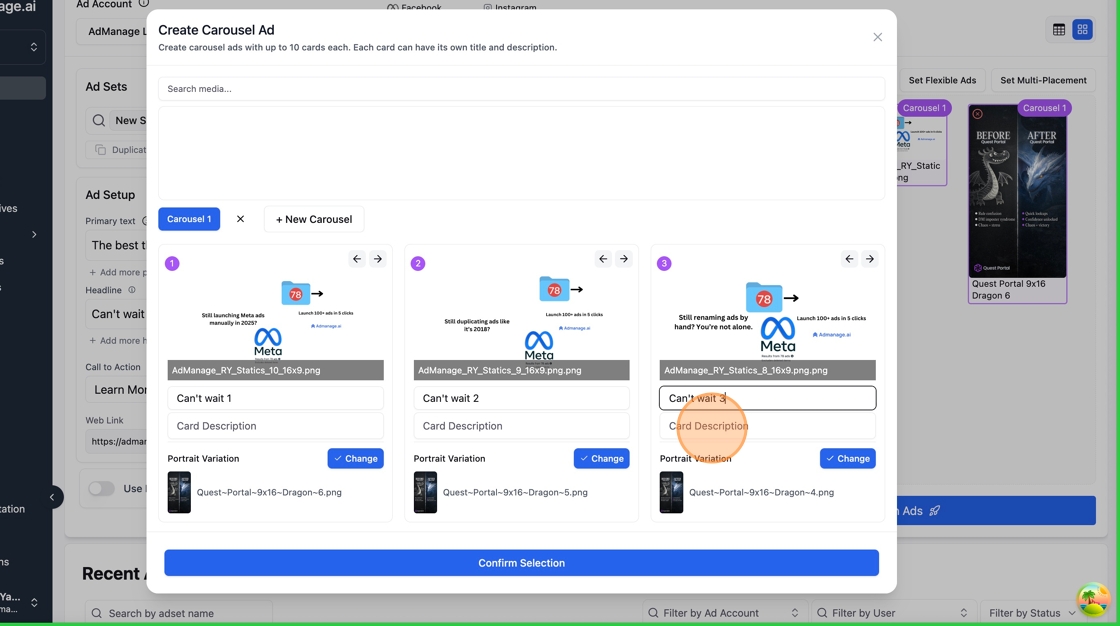
27. Type “3”
28. Click this text field
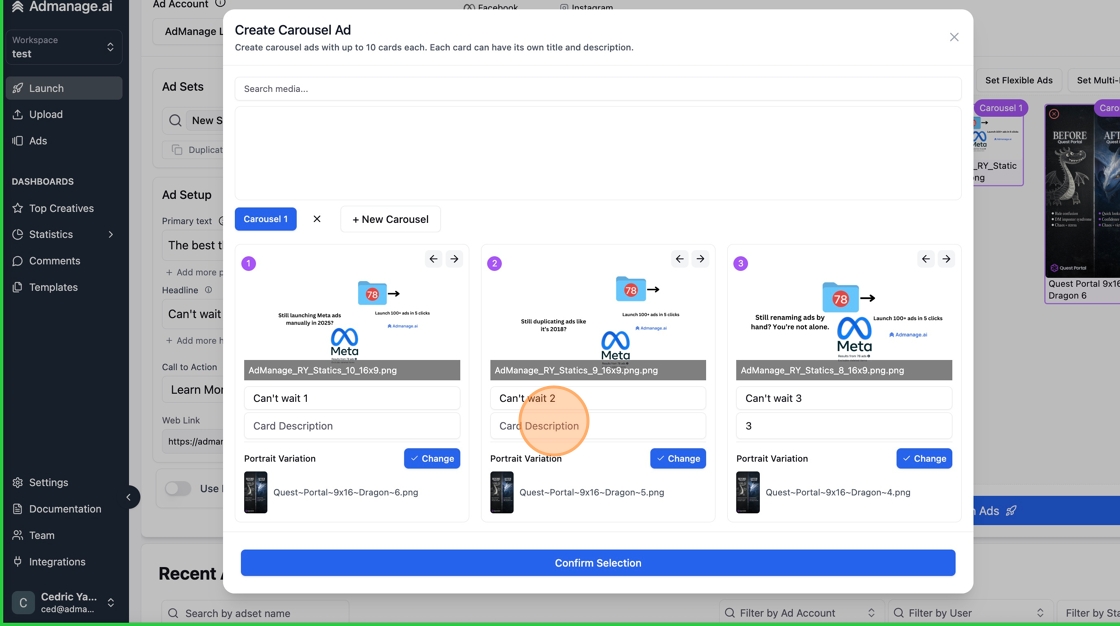
29. Type “2”
30. Click this text field
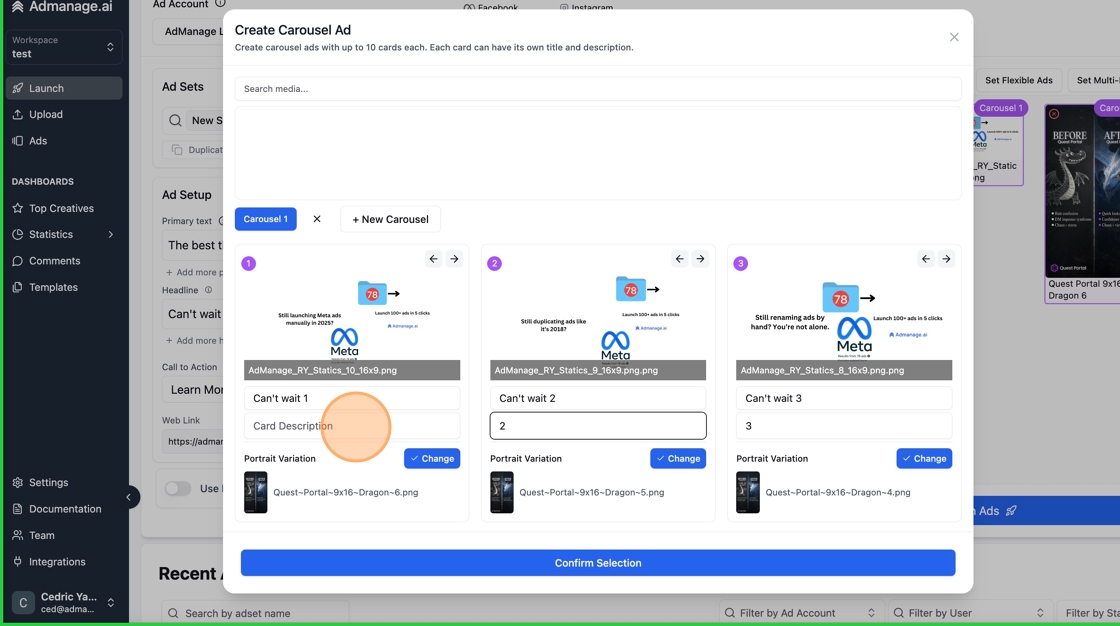
31. Type “1”
32. Click “Confirm Selection”
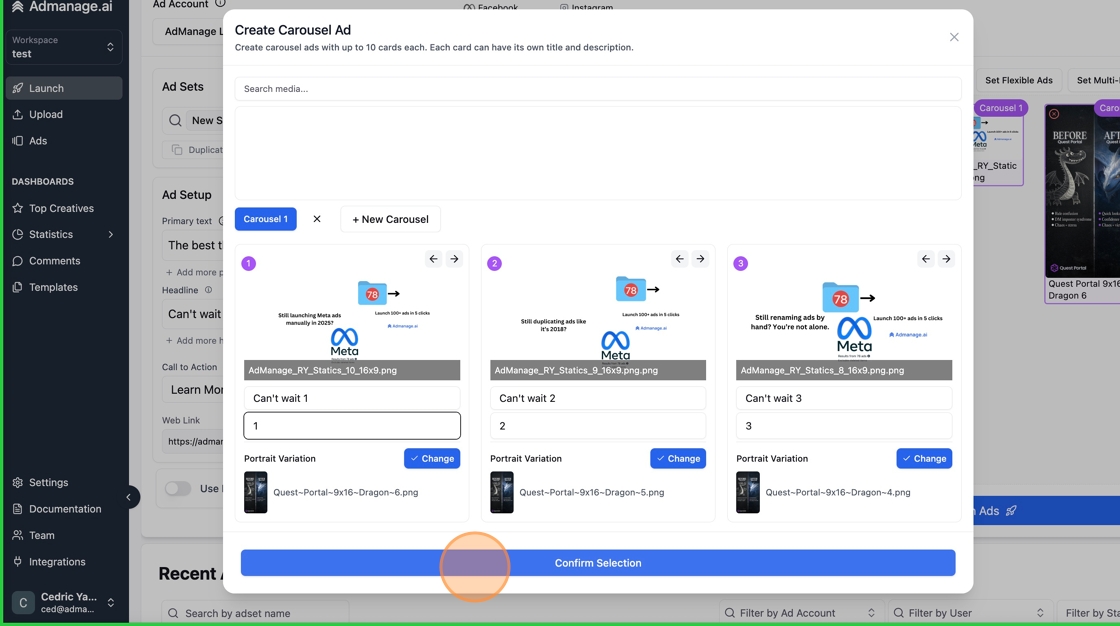
33. Click “Launch Ads”
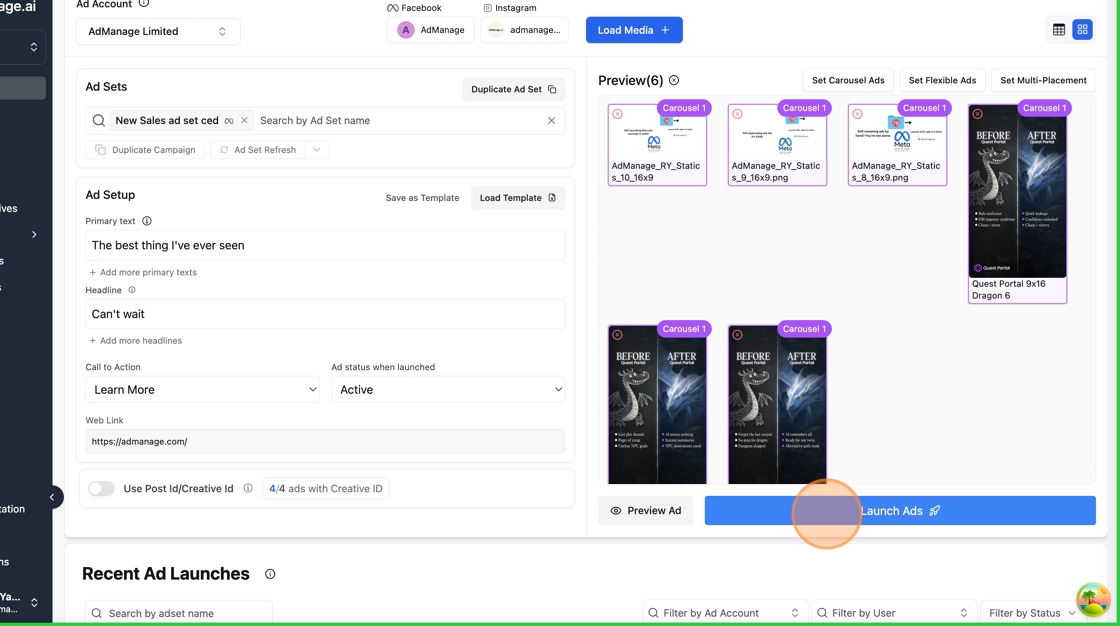
34. Click “See In Meta Ads Manager”
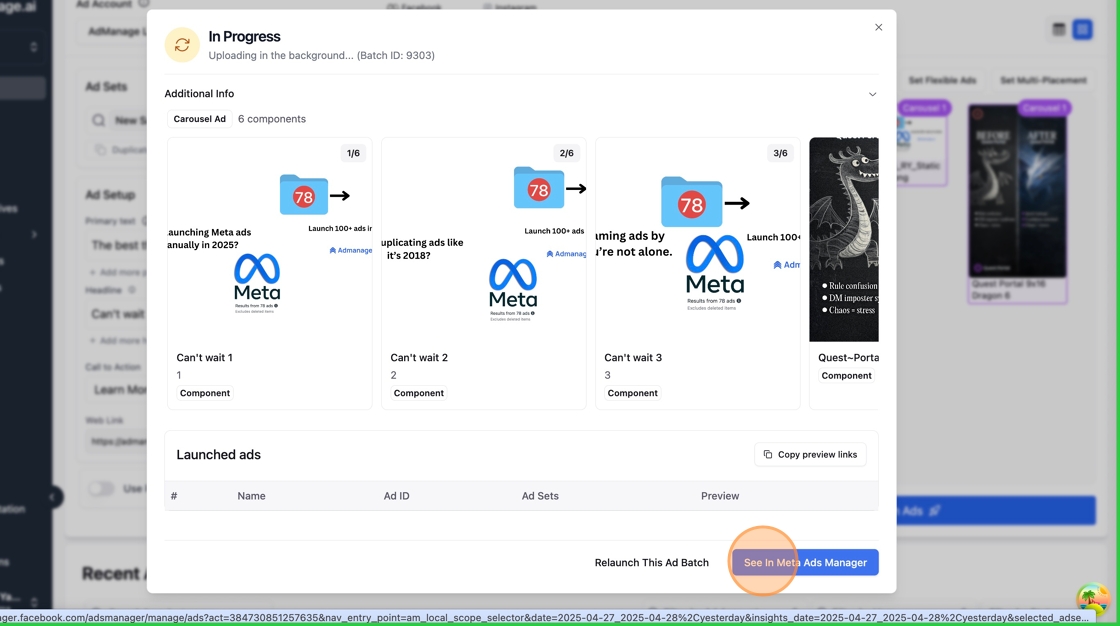
35. Click the Ads Manager tab
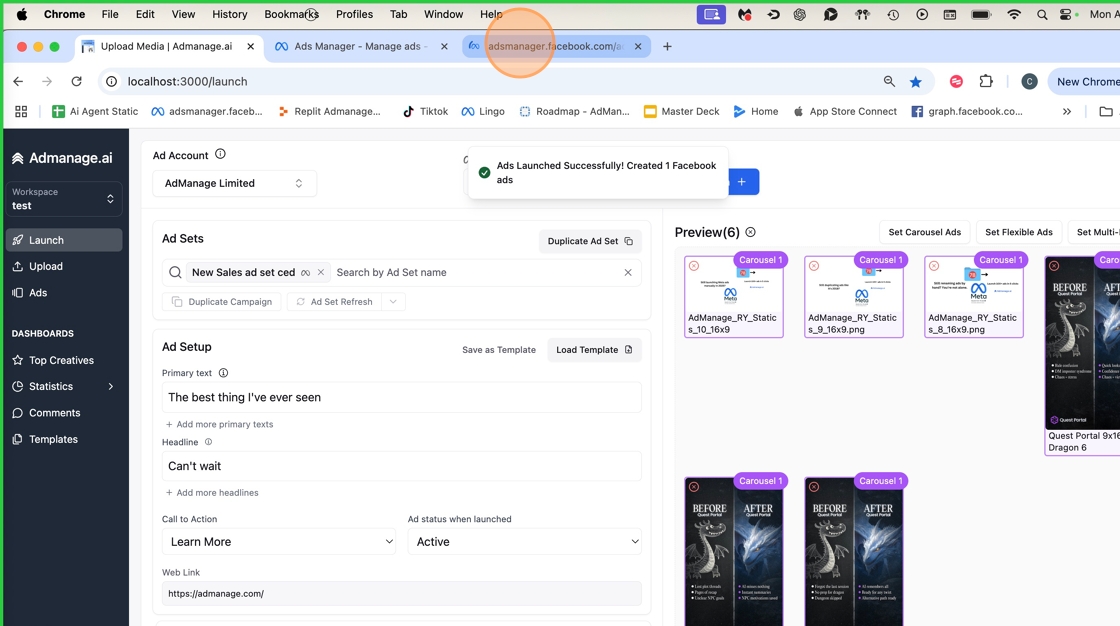
36. Click the Close button
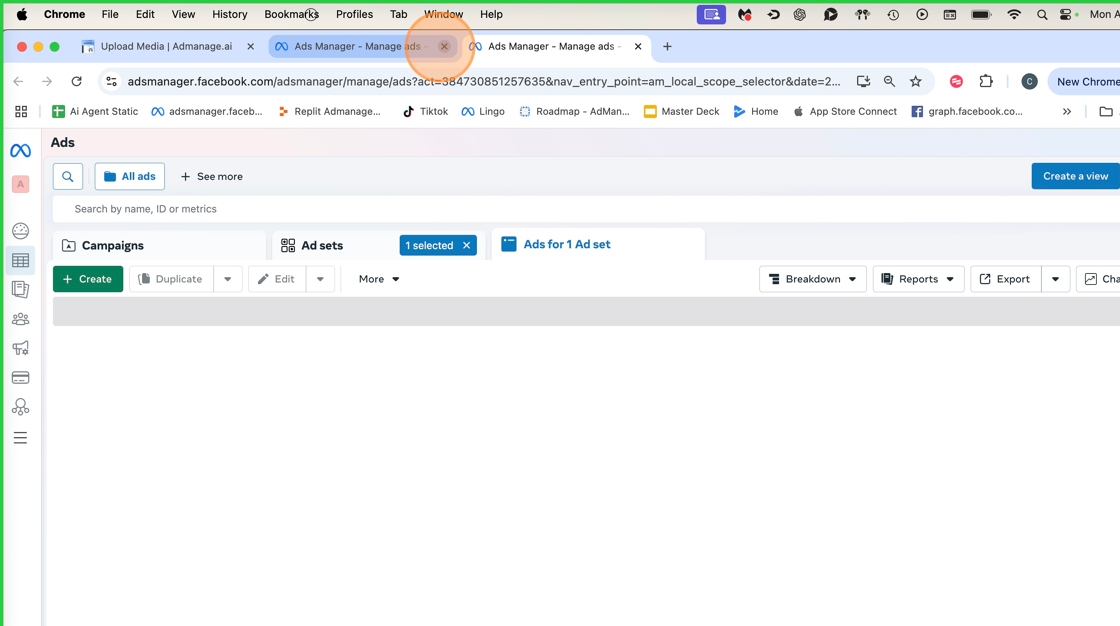
37. Click here
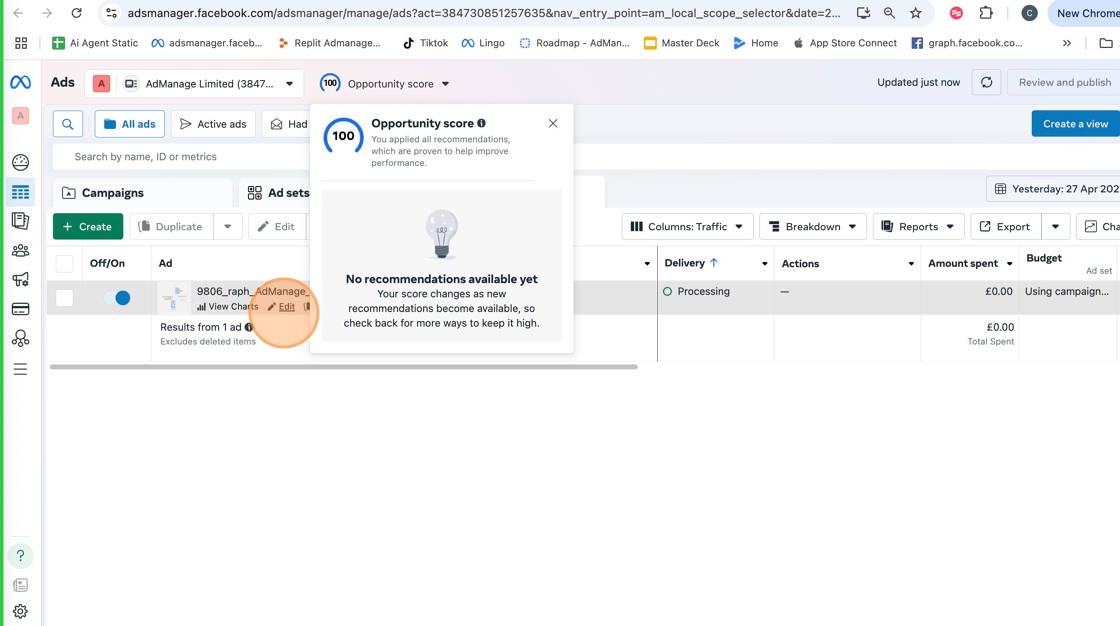
38. Click this system dialog
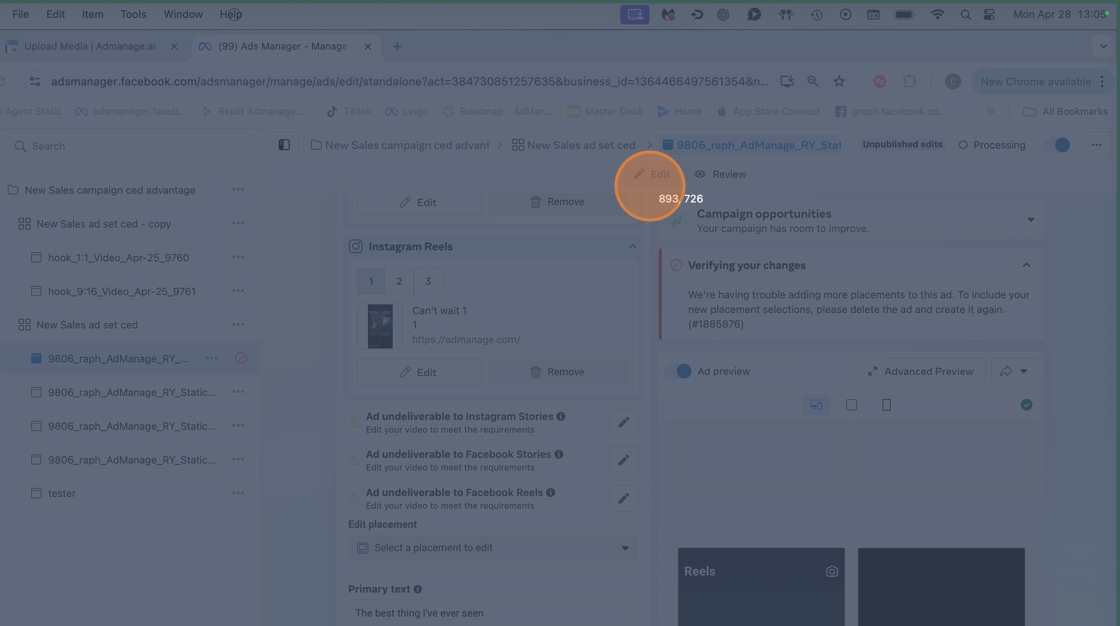
39. Click “Publish”